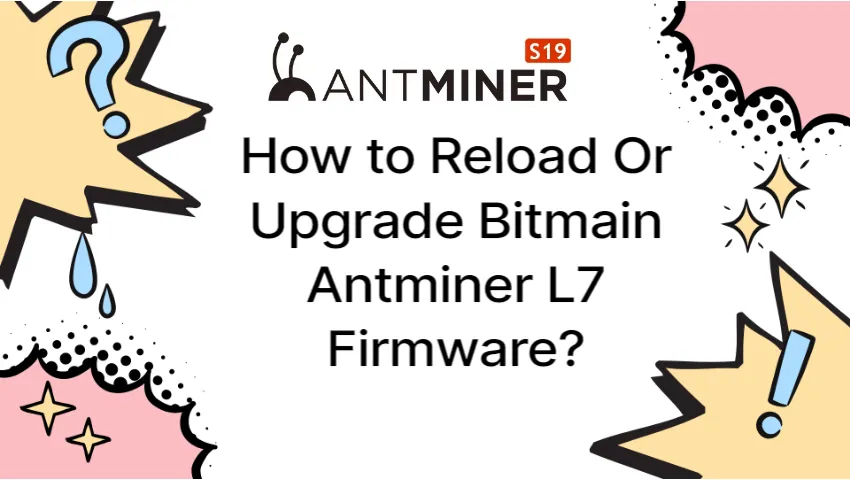Learn how to efficiently upgrade Antminer L7 firmware in batches for improved performance and security. Step-by-step guide and tips for successful firmware upgrades.
If an Antminer L7 has a low or abnormal hash rate and needs to upgrade the firmware, you can use a batch firmware upgrade;
1. We recommend using the APMinerTool to batch upgrade Antminer L7 firmware
Software download link:
2. Operation method:
A: Click the “Upgrade Firmware” button;
B: Select the IP segment where the miner to be upgraded is located, and tick √ in front of the miner to be upgraded;
C: Add firmware; if the firmware has not been downloaded, select “Firmware Download Address” to download, and then click “Select Firmware” after downloading; if the firmware has been downloaded, you can directly click “Select Firmware.” The firmware does not need to be decompressed; just choose to use it directly;
D: Click “Add Firmware,” and a pop-up box will prompt “Upload Successful”;


3. You can leave the software running as is if you want to maintain the configuration. If you don’t want to keep the configuration, you need to remove the √ before “Save setting.” In most cases, the firmware upgrade happens without keeping the configuration.

4. Select the miner type, firmware name, click “Upgrade,” a pop-up box will prompt the number of miners to upgrade, confirm the number and click “OK”; the upgrade process will take about 2 minutes, wait for two minutes and a pop-up box will prompt the upgrade success or upgrade result of failure.