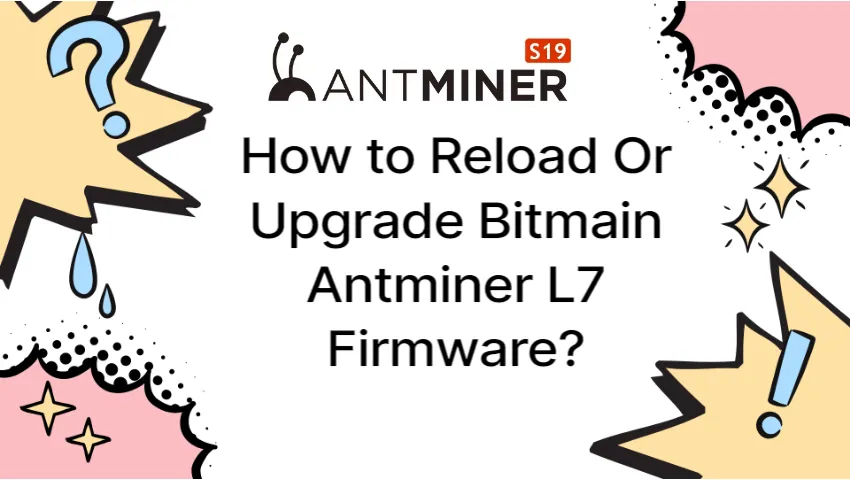This manual offers fixes for seven potential issues with the control board of the Antminer L7 .
Table of Contents
Case 1: the Miner Cannot Get IP
There are two cases,
1. The new Antminer L7 cannot get the IP address
Use the procedure in the following link to restore factory settings after first making sure the DHCP mode of the network has been enabled and that routers and network cables are in working order.
You must ship the control board back for repair if it still isn’t working.
2. After changing the network, the miner cannot get the IP address
If the mine is configured with a static IP, changing the IP or going back to the factory settings can help you get the new IP; if not, please see 1.
Case 2: the Miner Power Off During the Upgrading Process
Recharge the miner, and if that doesn’t help, try the approach described above.
Case 3: Unable to Detect the Hash Board
Replace the miner’s control board with a well-known control board from another miner if it can only detect two or three hashboards. If the problem persists, it means that the hashboard(s) is/are damaged; send the item back to us for repair.
Case 4: the Miner Cannot Detect the Fan
Replace good fans if the miner can only detect one fan or if no fans can be detected. If the problem persists, swap the Antminer L7’s control board with another miner to check if the fan port is damaged. If so, send the control board back for repair.
Case 5: No Hash Rate
Reason analysis and treatment method:
1. Correct the mining pool’s address if there are any strange or incorrect writings there.
2. Replace the damaged fan.
3. Repair or replace a damaged hash board, depending on the damage.
4. You have two options if the control board is damaged: repair it or replace it.
5. Check the network if you are experiencing network issues.
Case 6: the Miner Crashed During the Upgrading Process
It is advised to use Firefox or Google Chrome if the miner is stuck on the firmware upgrading page because this could be caused by the browser.
Case 7: Both the Yellow and Green Lights of the Network Port Are Off.
Cause analysis and treatment methods
1. The network cable is not plugged in properly: re-plug the network cable
2. The control board is damaged: replace the control board or repair the control board
3. The other section of the switch is not powered on: power on the switch