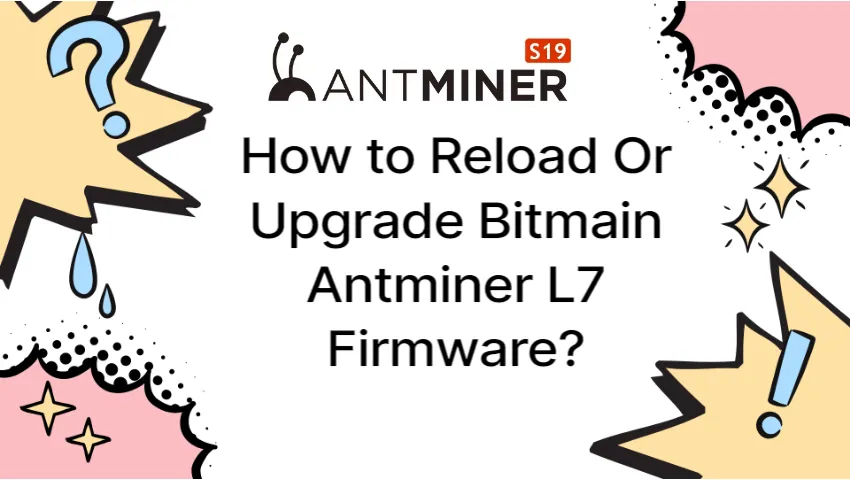This article will explain security firmwares for the Antminer L7 and address some frequently asked questions about security firmwares.
IMPORTANT: Avoid attempting to upgrade any unauthorized Antminer L7 firmwares from outside sources, as doing so would cause miners to malfunction and immediately void your warranty.
Table of Contents
What is the Security Firmware?
The security firmware was created with the intention of safeguarding ANTMINER users’ interests. Every feature from the previous version is present in the firmware. By disabling SSH access, you can effectively stop unauthorized attempts to hack miners, block the spread of viruses, and protect your mining from remote attacks.
How to Distinguish the Security Firmware?
Know which one is the Antminer L7 security firmware via the following ways:
- On the firmware download page, the security feature is described in detail.
- A sig is appended to the end of the security firmware file name.
- After the security firmware has been reloaded, SSH access will be turned off.

What Are the Functions of the Security Firmware?
The primary distinction between security firmware and regular firmware is that SSH connection is not possible with security firmware because firmware signatures are present and SSH access is disabled.
FAQs
Has SSH Connection Been Disabled?
In fact, the security firmware has disabled SSH connections.
Miner Backstage Shows “System Upgrade Failed – Cannot Find Signature!!!”
This indicates that the firmware you are updating is not a security firmware.
Can You Upgrade Back to Previous Version After Reloading the Security Firmware?
No, you can’t; instead, always update to the most recent version of the official firmware from the Bitmain website since it has the most recent features.
What ANTMINER Models Have the Security Firmware?
The security firmware for more models will keep getting updates.
We have so far provided security firmwares for the following ANTMINER models: S17, T17, S17Pro, S15, T15, S9, S9I, S9J, L3+, DR5, and Z11.