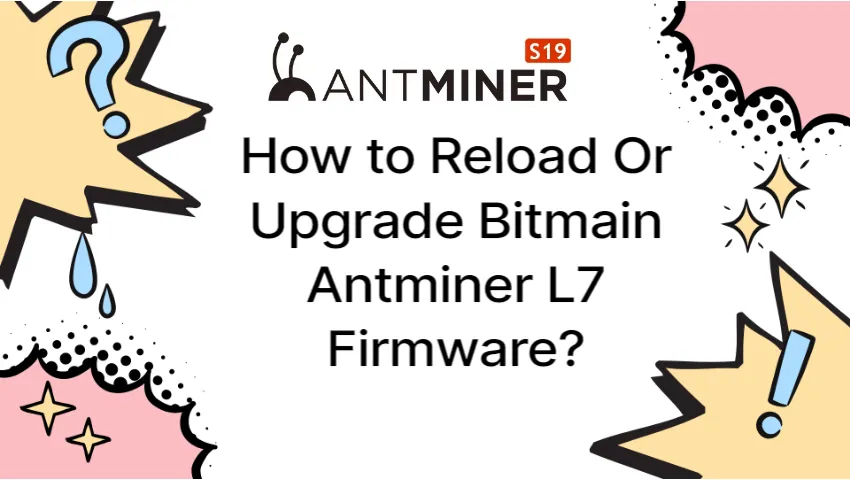Troubleshooting Antminer L7 power voltage can not meet the target: Learn the causes and solutions to ensure optimal cryptocurrency mining operations. Get expert advice now!
Cryptocurrency mining has gained significant popularity in recent years, with miners seeking efficient and powerful hardware to maximize their mining capabilities. One such mining rig is the Antminer L7, known for its impressive hash rate and mining efficiency. However, like any electronic device, it is not immune to occasional technical hiccups. One common problem faced by Antminer L7 users is power voltage not meeting the target. In this Antminer L7 troubleshooting guide, we will explore the possible causes of this issue and provide troubleshooting steps to resolve it.
Understanding Power Voltage Issues
The power voltage is a critical factor for the proper functioning of any electronic device, including the Antminer L7. When the power voltage does not meet the target, it can lead to reduced performance, instability, or even complete failure of the mining rig. Therefore, it is crucial to identify and address this issue promptly to ensure optimal mining operations.
Troubleshooting Steps to Fix “power Voltage Can Not Meet the Target” on Bitmain Antminer L7 ASICs
- Look for “power voltage can not meet the target!” or “power init error!” messages in the kernel logs.
- Visually inspect the power cable of the miner for any looseness. It is advised to re-plug it if it is loose. After plugging and unplugging the device several times, replacing the power cable is advised if the issue still cannot be fixed.
- Utilize a multimeter to check the voltage of your outlet. Use another outlet or a UPS (Uninterruptible Power Supply) if it doesn’t register 200-240V.
- Start your multimeter, then set the dial to read DC voltage. A V is indicated next to a solid line that has a dotted line underneath it.
- The red test lead should be plugged into the VΩmA / μA jack (your multimeter’s labeling may be slightly different). The black test lead should be plugged into the COM jack.
- The red test lead should be connected to the PSU pin you want to test, and the black test lead should be connected to a COM pin on your PSU’s connector. The pinout diagram may be found in the manual or online documentation for your PSU.
- Check the voltage reading on your multimeter, then contrast it with the voltage required for the Antminer L7 to operate normally. The Bitmain website states that this should be between 11.6V and 13V.
- Examine the L7 miner’s grounding to make sure it is secure. The miner’s power supply voltage could be unstable if it is improperly grounded.
- Check your power supply unit (PSU) to see if it can adequately power your Antminer L7. Make sure the PSU has a minimum 3600W rating and accepts input voltage between 200 and 240V AC.
- Replace the PSU: If your PSU isn’t supplying enough power, you need to get a new one that complies with the necessary requirements. There are numerous online retailers where you can purchase replacement PSUs for Bitmain Antminer L7 ASICs.
- Check if there are any loose or damaged wires or connectors between the power supply and the miner
- Unplug your power supply from the wall outlet and turn it off. Connect it to your miner and then unplug it.
- Look for any signs of damage on the wires and connectors, such as cuts, burns, frays, corrosion, or looseness12. Replace any broken wires or connectors with new ones that are compatible with your miner’s power supply.
- Check each wire and connector’s continuity using a multimeter. Connect one probe to one end of a wire or connector, and the other probe to the opposite end, with your multimeter’s resistance (ohm) mode selected3. The wire or connector is sound if your multimeter registers a low resistance (near zero). There is a break or short circuit in the wire or connector if it displays a high resistance (infinity) or no reading.
- For each wire and connector between your power supply and the miner, repeat step 3 in the process. Wires and connectors that are damaged should be marked with tape or labels so they can be changed later.
- If new wires and connectors are required, reconnect your power supply and miner. Ascertain that they are not loose and are firmly attached.
- Reset Your L7 ASIC: If none of the steps above are successful, try turning off your ASIC, unplugging it for a short period of time, and then turning it back on.
- Update the Antminer L7 firmware
- Save a copy of the most recent Antminer L7 firmware.
- Use the IP address and password for your miner to access the web interface.
- Click “System” on the top menu bar, then “Firmware Upgrade” on the drop-down menu.
- Click the “Upload” button and select the firmware file you downloaded in the previous steps.
- After upgrading, check the box next to “Keep Settings” to preserve your current miner settings. If you don’t want to restore the factory default settings for your miner, leave it unchecked.
- Click the “Flash Image” button to confirm that you want to upgrade your firmware.
- As the flashing process completes, wait. Don’t disconnect or turn off your miner while this is happening.
- When all other options have been tried and you are still having problems with power voltage, it is advisable to contact the manufacturer for technical support. They are experts in their field, and depending on your circumstances, they can offer detailed advice. For additional help, get in touch with their customer service or technical support.
Conclusion
Power voltage issues can disrupt the performance and stability of your Antminer L7, affecting your cryptocurrency mining operations. By ensuring a robust power supply, verifying the stability of the power source, and updating your L7 firmware, you can troubleshoot and resolve these issues effectively. Remember to always follow safety guidelines and consult the manufacturer or technical support when needed. With the right steps and support, you can optimize your mining experience with the Antminer L7 and maximize your mining potential.